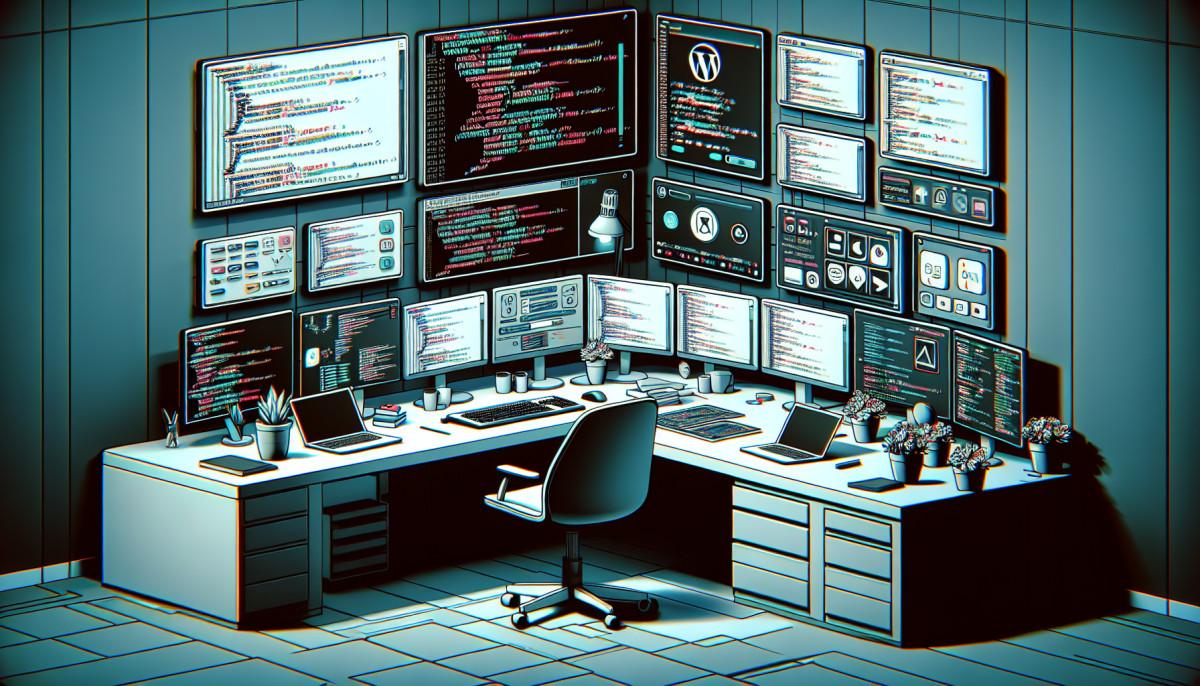

Mar 07, 2024 08:14am
Every WordPress developer is aware of the critical importance of security in maintaining the integrity of a website. In this age of cyber insecurity, we cannot overemphasize the value of having robust measures in place to protect confidential data, and by extension, your hard-earned reputation. This comprehensive guide will provide useful insights on best practices for User Authentication and Input Validation in WordPress – two crucial components of WordPress security.
This post is part of our ongoing series on WordPress security, aiming to empower developers with the knowledge and skills to protect their websites more effectively. The series includes essential topics like "The Importance of WordPress Security", "Protecting Your WordPress Website Against Common Vulnerabilities", and, of course, the topic at hand.
User Authentication in WordPress: Why It Matters
Consider your website's user authentication protocol as the key to your digital home. If it's too easy to duplicate or steal, you run the risk of falling prey to digital theft and losing your precious data. Therefore, implementing a secure user authentication process in WordPress is paramount. It verifies the identities of your users and restricts access to specific features or sensitive data to only those authorized to view them.
Despite its significance, many find user authentication in WordPress challenging. The laxity in creating weak passwords and usernames significantly facilitates 'Brute Force Attacks' where attackers seek to find the correct password through systematic trials. This challenge calls for the WordPress developer's intervention in establishing foolproof WordPress security measures.
Strengthening Your User Authentication Measures
Considering WordPress development's security aspects, there are several methods to reinforce the user authentication procedure. Let's explore two highly effective ones; Multi-Factor Authentication and Role-Based Access Control.
Harnessing the Power of Multi-Factor Authentication
Multi-factor Authentication (MFA) adds an extra security layer, where users must present two or more pieces of evidence, such as something they know (password), something they have (a mobile device), or something they are (fingerprint or facial recognition), to verify their identity.
WordPress developers can add MFA to their security arsenal by leveraging suitable plugins like 'Two Factor Authentication'.
Managing Accessibility with Role-Based Access Control
Role-Based Access Control (RBAC) is another powerful strategy to bolster your WordPress security. It restricts system access to only those users permitted to access certain areas of your website. WordPress already offers numerous user roles, such as Subscriber, Contributor, Author, and Editor. Specific plugins like 'User Role Editor' allow you more granular control to customize these roles and manage their capabilities.
The Significance of Input Validation in WordPress
Input validation in WordPress represents another critical aspect of website security. By ensuring effective input validation measures, you can significantly reduce the chances of data manipulation and unauthorized access to your website.
Tackling SQL Injection and Cross-Site Scripting (XSS)
Emphasizing input validation is essential in preventing formidable security threats like SQL Injection, where attackers manipulate input data to interfere with your website's SQL queries, and Cross-Site Scripting (XSS). XSS involves attackers injecting malicious scripts into trusted websites. WordPress offers a range of functions to prevent such threats, underscoring the importance of practicing secure data input handling.
In conclusion, strengthening User Authentication and optimizing Input Validation are crucial if you aim to enhance your WordPress security. As a dedicated WordPress developer, you would agree that preventing unauthorized access and data breaches should be at the forefront of your development strategy.
Want Help with Your Website Security?
If you're looking for professional assistance with your website security, consider hiring JerTheDev. With extensive knowledge and experience in WordPress security and Laravel development, I can take your website to the next level. Take a look at my Services - I'd be thrilled to help you ensure your website's security. Stay tuned for more insights in our comprehensive series on WordPress security!