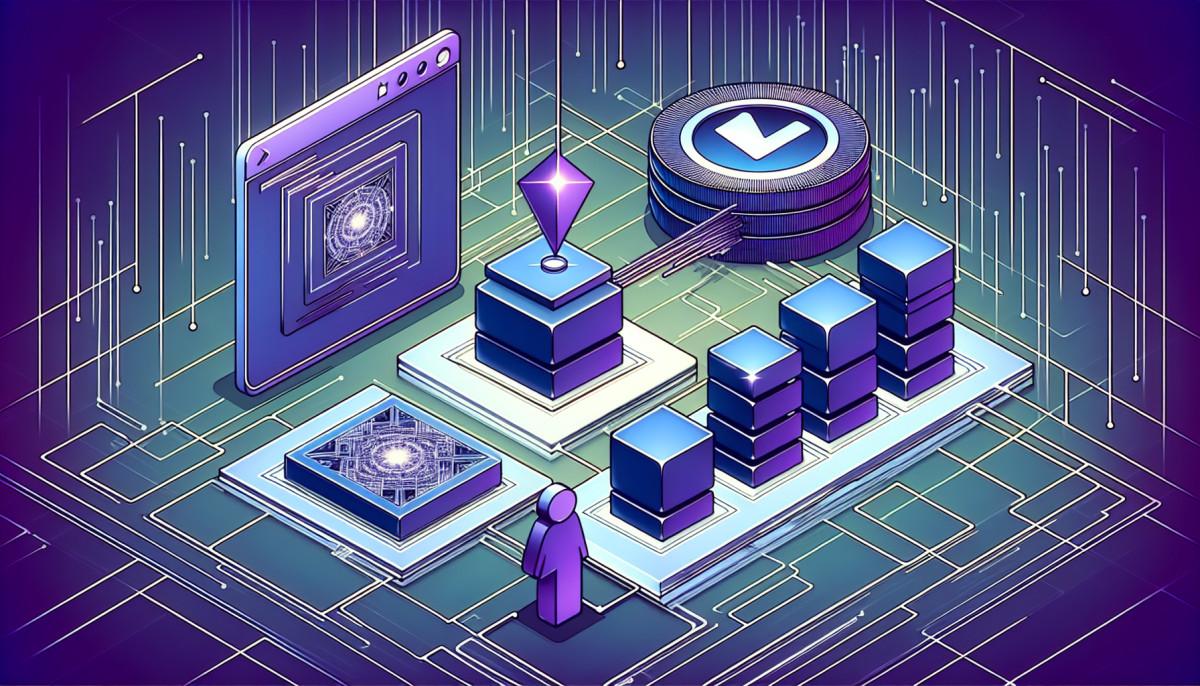

Mar 07, 2024 06:48am
In the digital landscape, Laravel, an open-source PHP framework, has become a go-to tool for web developers across the globe. Its robust features, such as "Laravel Queues," enable Laravel developers to manage background tasks with ease and efficiency. This comprehensive guide will help you understand the process of configuring Laravel queues and how you can leverage it to enhance your Laravel PHP application.
Configuring Job Timeouts and Retries
Balancing seamless application operation and efficient task management in Laravel requires understanding how to set job timeouts and retries. Baked into the Laravel queues system is the ability for each worker to have a designated timeout duration. This limitation refers to the maximum timeline that the job is allowed to run. For example, where a worker exceeds the allotted time, Laravel terminates it automatically. To enable this parameter, run the --timeout command when setting your Laravel PHP application's worker options as shown below:
php artisan queue:work --timeout=300
This instruction enables the Laravel worker executing the queue:work command to operate for a maximum of 300 seconds before it is automatically terminated.
Laravel queues also allow for an automatic retry mechanism for failed jobs. By using the --tries option, Laravel can retry a failed job numerous times before logging it as incomplete. This retry strategy adds a layer of reliability, reaffirming successful task completion.
php artisan queue:work --tries=5
With this command, if a job fails, Laravel will retry up to five times before formally recognizing a failure.
Defining Queue Workers and Processes
Optimized application performance requires appropriate configuration of queue workers and processes within Laravel. Laravel developers strive to find a balance between efficiency and performance during task management.
The Laravel artisan command-line utility aids in starting a queue worker to process tasks. With this tool, you can determine worker options such as maximum runtime (--timeout) or overall memory limit (--memory).
php artisan queue:work --timeout=60 --memory=2048
The above command informs Laravel to initiate a queue worker with a lifetime limit of one minute and a memory boundary of 2048 megabytes.
Task allocation maximizes when Laravel queues manage concurrent processes. Laravel's Horizon package offers a simplistic approach to balance queue payloads by distributing tasks amongst several workers.
'production' => [
'supervisor-1' => [
'connection' => 'redis',
'queue' => ['default'],
'balance' => 'auto',
'processes' => 10,
'tries' => 3,
]
]
The setup above ensures ten simultaneous Laravel queue worker processes overseen by the supervisor-1 configuration.
Understanding Laravel Queue Configuration
Laravel queue configuration is an essential competence for Laravel developers, enabling robust and efficient task management.
The configuration file (config/queue.php) contains settings for your queue connections. These connections dictate how your Laravel queue interacts with your server's queue workers. Here's an example of a typical queue connection configuration:
'connections' => [
'database' => [
'driver' => 'database',
'table' => 'jobs',
'queue' => 'default',
'retry_after' => 90,
],
],
Laravel supports multiple queue backends like Beanstalkd, Amazon SQS, Redis, etc., but for our purpose, we will work with the database queue. Setting up your PHP Laravel Queue system is as simple as adjusting your .env file to QUEUE_CONNECTION=database.
Utilizing Queue Prioritization and Delayed Jobs
Queue prioritization and delayed jobs are instrumental for Laravel developers to schedule and manage tasks effectively.
The queue system of Laravel handles the prioritizing of tasks seamlessly. Using the --queue option, you can assign a priority order while initiating the worker.
php artisan queue:work --queue=high,default,low
With this command, Laravel processes jobs from the 'high' queue first, then progresses to 'default' and 'low'.
Laravel queues also support the delay of task execution using the delay method.
$job = (new ProcessPodcast($podcast))
->delay(5);
dispatch($job);
In this example, the ProcessPodcast job will be queued but unavailable for processing until after the designated delay of five minutes.
Conclusion
Leveraging Laravel queues can dramatically improve your Laravel PHP application's performance and efficiency. It provides Laravel developers a practical and customizable way to manage task execution, effectively meeting specific requirements. With a proper understanding of Laravel queues configuration, timeout, retries, worker definitions, processes, and task prioritization, you can further optimize Laravel's capabilities and benefits.
If you feel like Laravel queues is a challenge or need help in configuring it, consider reaching out to JerTheDev. As a competent Laravel developer, I have extensive experience in Laravel PHP and setting up efficient Laravel queue systems. To see how we can help you, please check out our Services page.