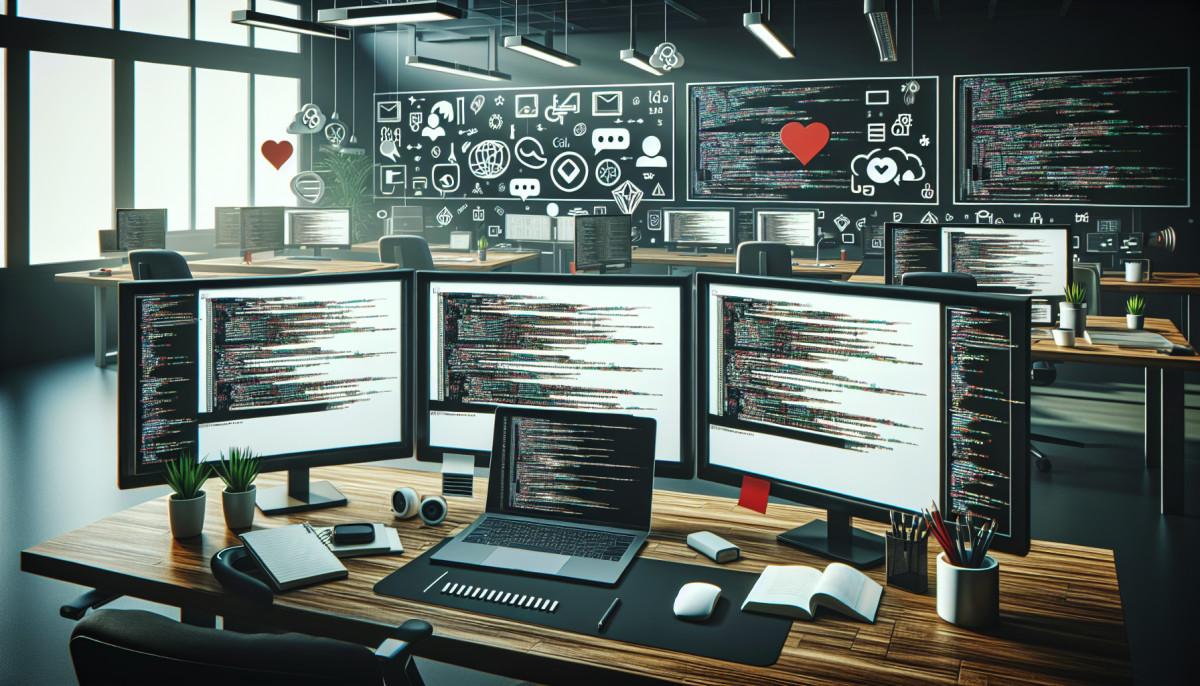

Mar 07, 2024 08:04am
Developing plugins is an integral part of any website's journey. However, stepping beyond the boundary of global options to customize WordPress can often seem like uncharted territory. Today we dive headfirst into the world of WordPress Hooks and Filters. These two tools are fundamental assets in WordPress development, especially WordPress Plugin development. They equip developers with the means to modify and extend the behaviour of WordPress core features, themes, and plugins. Let's get started on the road to mastering these features.
Delving into WordPress Hooks
At the heart of WordPress lies an event-driven programming pattern. It is here that WordPress Hooks find their significance. Hooks are basically ‘events’ that are kindled when certain actions within the themes, plugins or the WordPress core execute.
There exist two types of WordPress hooks:
- Action Hooks: Execute an action during certain events in your WordPress site.
- Filter Hooks: Modifies or filters certain values.
Understanding Action Hooks
In the context of WordPress, action hooks act as customized events aimed at triggering specified functions, which are also known as 'actions'. These actions are executed during specific moments as WordPress scripts run, thereby allowing developers to modify default WordPress functionalities. For instance, the 'init' action hook allows developers to execute additional features after WordPress has executed the loading process:
add_action('init', 'execute_after_loading');
Action hooks also allow developers to add additional WordPress plugins that integrate additional features into their websites. This is achieved by defining a function and linking it to a specified action. Suppose you need to add a customized meta tag to the header of your website. The 'wp_head' action hook serves as an ideal candidate for this:
function custom_meta() {
echo '<meta name="author" content="JerTheDev">';
}
add_action('wp_head', 'custom_meta');
Using action hooks during your WordPress plugin development can provide you with a powerful toolkit for customizing your website.
Introduction to WordPress Filters and Filter Hooks
WordPress filters, on the other hand, are designed to tweak data before it is rendered on your browser or stored in your database. You can link to a specific filter hook to modify this data. For example, the 'the_content' filter hook allows WordPress plugin developers to filter the content of a post.
function add_to_content($content) {
$content = $content . ' - Additional content added by JerTheDev';
return $content;
}
add_filter('the_content', 'add_to_content');
WordPress filters are used more frequently with the development of WordPress plugins to accommodate custom data manipulations. For instance, you can alter the excerpt length of your blog posts with the 'excerpt_length' filter hook:
function custom_excerpt_length($length) {
return 25;
}
add_filter('excerpt_length', 'custom_excerpt_length', 999);
Learning to leverage the capabilities of filter hooks can dramatically transform your ability to control the display, flow, and delivery of data within your WordPress site, paving the way for highly personalized WordPress development.
Finally, a thorough understanding and effective leveraging of WordPress hooks and filters provide developers with a powerful tool for manipulating data and functionality, leading to a highly tailored and user-focused digital experience.
Mastering WordPress plugins through an understanding of WordPress Hooks and Filters marks a significant stride in WordPress development. While there is a learning curve involved, the creative freedom and control these tools offer make the journey worthwhile.
Are you a company or individual who needs a Laravel developer and wants to harness the power of WordPress Hooks and Filters? Consider hiring Jeremy Fall, also known as JerTheDev, and get your WordPress website customized to match your unique vision. JerTheDev has a history of delivering top-notch development services, and utilizing WordPress Hooks and Filters is just one of the tools in his expansive skill set. Feel free to explore the Services page for more information.
Join us in the next part of our journey into WordPress development, where we dive into leveraging third-party APIs in WordPress Plugin development. Until then, happy WordPress development!