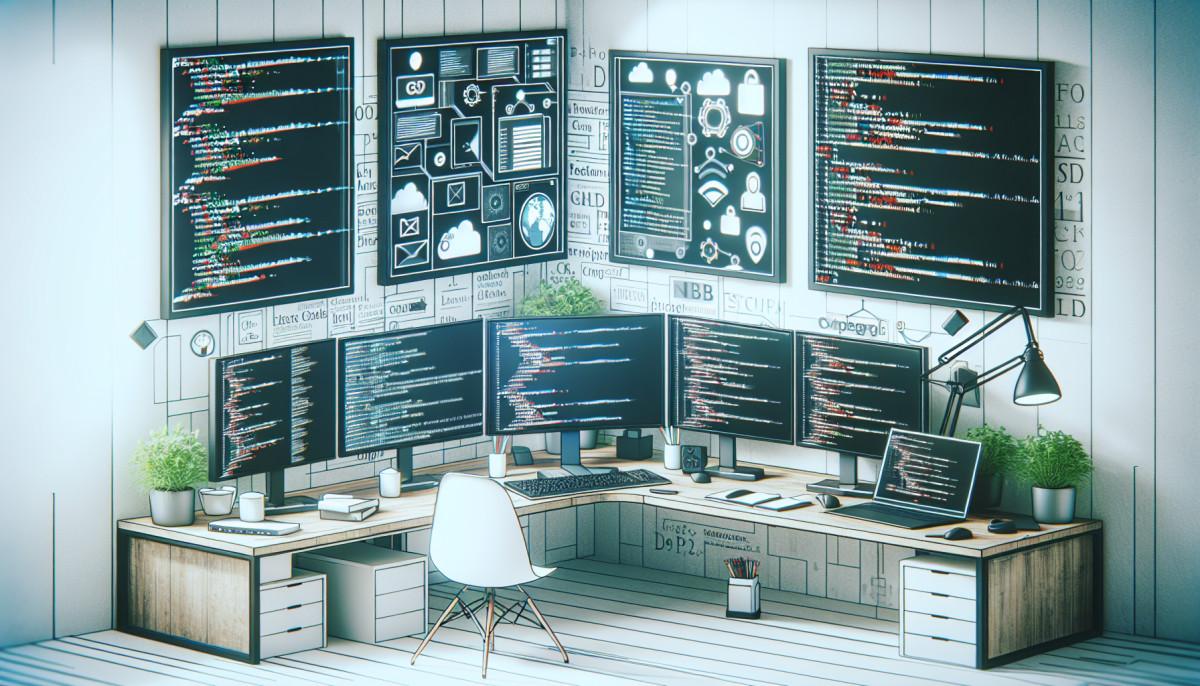

Mar 07, 2024 08:02am
In the dynamic world of WordPress development, the key to a successful custom WordPress theme lies in effectively managing the theme files. In this blog post, we will dive headfirst into the sea of WordPress theme files, demystify key practices for optimal management, and reveal how these can streamline your WordPress development workflow.
Customizing WordPress Theme Files:
In essence, every WordPress theme includes a series of files that shape its appearance and functionality. Manipulating these files either through direct alterations or by creating child themes can result in tailor-made WordPress themes that meet your specific requirements.
A child theme, an extension of the parent theme, is the most recommended route to expand upon or tweak the parent theme's capabilities. When creating a child theme, the essential constituents are a styles.css file and a functions.php file situated in your child theme directory. Through the former, you can override certain styles dictated by the parent theme.
However, there may be scenarios where modifications to the core theme files become necessary. In such cases, the golden rule is to always maintain a backup of the original file before embarking on modifications. Further, testing your changes first in a local development environment can save you from undesired website crashes. The focus here is on ensuring your WordPress website remains stable even as you tweak around with the core theme files.
Using Version Control for Effective Collaboration:
The road to efficient management of theme files in WordPress development passes through the land of version control and collaboration. Effective version control facilitates the tracking of changes, maintenance of organized codebases, and when necessary, rollbacks to previous versions.
One popular tool developers use for version control is Git. Git's ability to manage theme files proves invaluable when tracking changes and maintaining a neat codebase. It allows developers to initialize a new Git repository, commit changes to it, and push them to a remote repository.
Certain platforms have gained traction in the developers' community for encouraging collaborative file management. GitHub and Bitbucket are among these platforms that not only simplify tracking changes but also offer effective conflict resolution and updating methods. You can improve your development efficiency significantly by incorporating version control into your WordPress theme development process.
Familiarizing Yourself with WordPress Theme File Structure:
Getting a firm grip on the file structure is an essential aspect of WordPress development. Identifying the crucial components of a theme folder is central to building this understanding. Typically, a WordPress theme folder comprises style.css, index.php, and functions.php files, along with optional templates like header.php, footer.php, and sidebar.php.
The style.css file is typically the theme's stylesheet, defining the site's overall visual aesthetics, while the functions.php file serves as the host for your custom functions, registering scripts, and more. Understanding these core themes files and their purposes can significantly streamline your WordPress development process.
A Glimpse into WordPress Theme Development:
WordPress theme development offers endless customization combinations, from tweaking child themes to manipulating core WordPress theme files. Yet, the journey is strewn with complexities. Building a strong handle on aspects of version control, effective collaboration methods, and the fundamental theme file structure can simplify the process and lead to a more efficient workflow for creating custom WordPress themes.
Conclusion:
Whether you're a seasoned developer or a newbie dipping your toes in the field, grasping effective theme file management can make a huge difference in your WordPress development experience. With a blend of the right approaches, tools, and a thorough understanding of the WordPress theme file structure, penning custom WordPress themes could be a hassle-free and rewarding task.
If managing these complexities seems daunting, why not hire an expert Laravel developer? JerTheDev, a.k.a Jeremy Fall, offers a range of services that align with your unique development requirements. To explore more about how JerTheDev can add value to your project, check out the Services page. Let's transform your ideas into a reality in the world of WordPress together.
This article is part of a series focused on WordPress theme development. Stay tuned for additional insights and tips in managing theme files, understanding the template hierarchy, and much more.
Remember, every hurdle you might face has a solution when it comes to WordPress theme development. Mastering the art takes time and patience. However, should you need assistance, consider hiring a professional Laravel developer like JerTheDev. Check out the Services page for more information. Happy WordPress development!