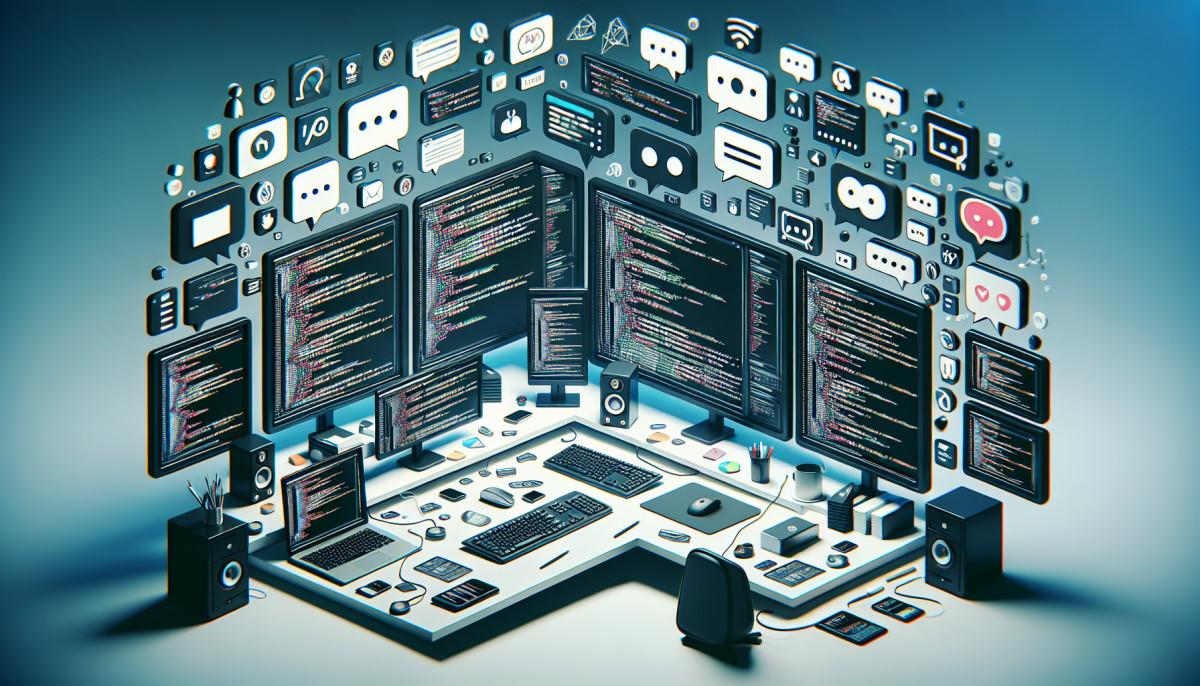

Mar 07, 2024 08:17am
In the realm of WordPress development, managing a WordPress Multisite network can be an intricate task. It's more than just maintaining a standalone WordPress site; it's like running a well-oiled machine of multiple interconnected websites, each with its unique needs and functionalities. However, well-structured strategies and best practices can simplify this task. In this blog post, we'll explore key areas, including security, compliance, monitoring, analytics, governance, user experience optimization, and network management –specifically targeted to make your WordPress Multisite administration journey smoother and more effective.
Security and Compliance
In any WordPress Multisite network, security and compliance measurements form the bedrock. Firstly, secure user authentication is pivotal. It fortifies your network from unwarranted access. Hone in on plugins like Wordfence for a robust two-factor authentication (2FA) solution and manage user permissions tactically to deter internal threats.
Secondly, achieving data protection and privacy compliance is no longer optional – it's the law. Ensuring compliance with regulations such as GDPR uses plugins like Yoast SEO to assist, protecting your data from potential vulnerabilities with software like Sucuri or iThemes Security is also a must.
Monitoring, Analytics, and Reporting
Tools for monitoring, analytics, and reporting are the compass to guide your WordPress Multisite management journey in the right direction. To understand user interaction and network performance, focusing on traffic analysis and trends is crucial. Integrate your WordPress Multisite with Google Analytics to gain valuable insights into traffic sources, conversion rates, and more.
Monitoring resource utilization complements these insights by predicting and managing resource needs to ensure your sites run smoothly, having tools like New Relic and ManageWP on your side could be hugely advantageous.
Governance and Policies
Creating clear governance and policies is the backbone for consistency and order. Set up particular user roles using WordPress functionalities like add_role() and add_cap() to maintain operational smoothness. Consequently, content and branding policies ensure uniform identity across all sites in your WordPress Multisite.
Performance and User Experience
Optimal performance and user experience are key to a successful WordPress Multisite. With multiple sites under management, performance optimization becomes a primal concern. Firstly, focus on caching and CDN integration. WordPress Multisite can benefit greatly from powerful caching plugins like W3 Total Cache and a Content Delivery Network (CDN) like Cloudflare.
Furthermore, ensure your site speed and responsiveness are top-notch. Optimizing images, minifying CSS and Javascript, and maintaining a responsive design are critical. Tools like Google PageSpeed Insights can help you navigate this.
Multisite Network Management
Complex as it may sound, WordPress Multisite network management demands a unique approach. Under centralized control and administration, a WordPress Multisite provides an added advantage. It allows you to centrally manage themes, plugins, and updates. Similarly, it provides scalability and flexibility. Whether you want to add or remove sites, WordPress Multisite provides a seamless process to adapt to your changing business needs.
Summary
In conclusion, managing a WordPress Multisite might be a challenging course, yet equipped with the right tools, strategies, and practices, the journey becomes smoother and easier. The areas covered throughout this blog post provide insights into effective ways to manage your WordPress Multisite network efficiently. Rooting your processes in detailed monitoring, analytics, security, performance optimization, and strong governance can lead to a more streamlined, seamless, and secure WordPress Multisite administration.
In this era of rapid digital transformation, it's crucial to partner with the right expertise to navigate through your WordPress development journey. If you're considering hiring a Wordpress developer, JerTheDev is an accomplished professional with a proven track record in providing top-tier web development services. Explore the Services page to know how you can enhance your digital strategy with JerTheDev.
In the next part of our series, we will dive into WordPress Multisite development, specifically looking at advanced tips for customizing and scaling your network. Stay tuned!