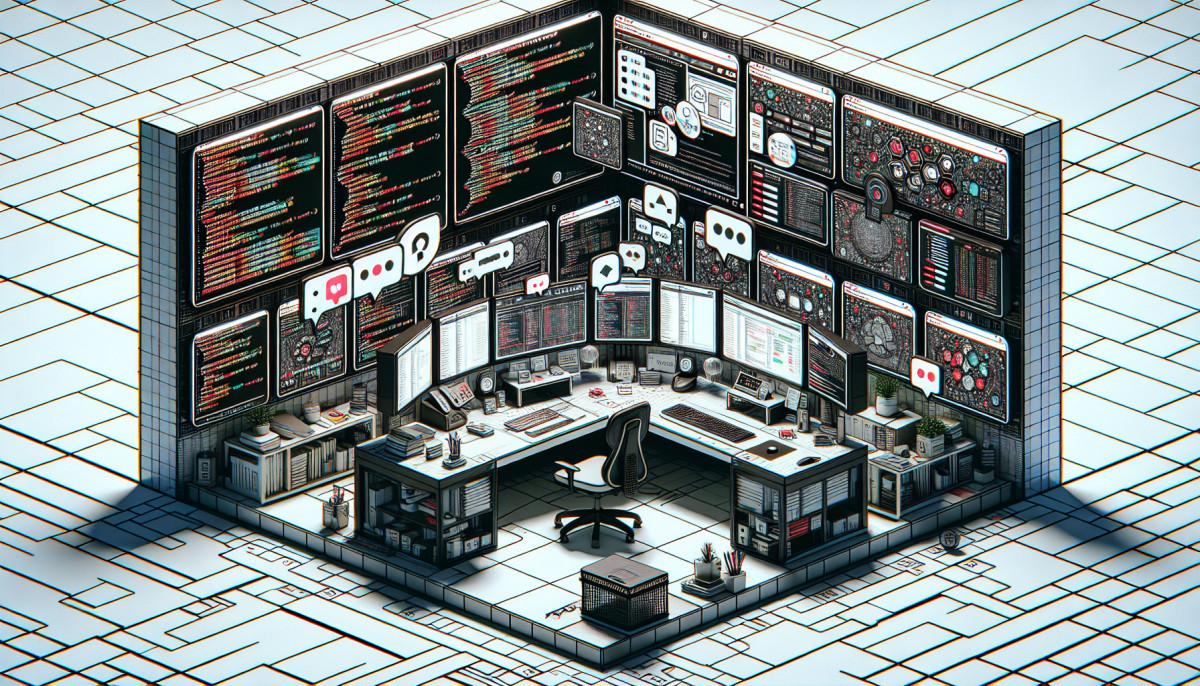

Mar 07, 2024 08:15am
In the world of web development, a common pursuit is achieving superior website performance. This is especially true for WordPress, one of the most used platforms across the globe, due to its flexibility, accessibility, and broad community support. However, maneuvering through the intricacies to truly thrive in the realm of WordPress performance can feel like navigating a labyrinth.
Two of the crucial elements that often slip under the radar but wield immense influence on your WordPress performance are image optimization and efficient database management. When properly harnessed, these two factors can substantially boost your web page's speed, responsiveness, and overall performance, leaving your competitors in the dust! Let's delve deeper into these game-changing components and learn how to best utilize them in WordPress development.
Image Optimization Unraveled
Image optimization is more nuanced than merely resizing your images. It involves selecting an optimal image format, compressing your images without sacrificing their quality, and serving them in the smallest size possible. Proper image optimization significantly reduces load time, enhancing the user experience and WordPress performance.
Selecting the Appropriate Image Format
Selecting an appropriate image format for your WordPress website can drastically affect your site's speed. The common options include JPEG, PNG, and WebP. Whereas JPEGs are ideal for images with a diverse range of colors, PNGs excellently serve simple graphics with high contrast. WebP, a more recent and technologically advanced format, offers superior compression and quality than its counterparts. Converting your images to the WebP format can result in files that are much smaller, consequently enhancing loading speed while maintaining a rich visual experience.
Wielding Image Compression Tools
Using the right compression tool can help you greatly reduce image file sizes without visibly degrading the quality. Tools like Imagemin, specially designed for node.js environments, are a developer's best friend when it comes to minification. This powerful tool handles a wide array of images, noticeably reducing their size and improving the performance of your WordPress website.
Efficient Database Management for Your Site
As your website scales, the necessity for a well-managed and optimized database compounds. Over time, your database can become cluttered with redundant data that clogs your website's efficiency and slows it down significantly. By implementing efficient database management practices, your WordPress website remains robust, fast, responsive, and capable of handling towering traffic volumes.
Regular Database Cleanup
Regular cleaning and optimizing of your database are instrumental in maintaining a high-performance website. Unfortunately, WordPress saves temporary revisions of your posts to the databases, occupying significant space over time. Thankfully, using SQL queries, you can easily erase this redundant data and free up precious database space.
Using Database Indexing for Improved Efficiency
For efficient data retrieval, employing a robust indexing strategy is non-negotiable. Especially for e-commerce sites, where product search operations are common, indexing product SKU (Stock Keeping Unit) can considerably accelerate the search process.
Automate and Unleash Your WordPress Performance
The consistent application of image optimization and database maintenance can seem an uphill task, especially for larger sites. Automation is the key to managing these tasks efficiently and effectively. This allows you to focus on delivering an epic user experience without compromising your website’s speed and performance. The WordPress ecosystem provides several tools and plugins to automate and ensure your WordPress development journey is smooth and less stressful.
The Power of Image Optimization Plugins
In WordPress development, plugins like Smush and EWWW Image Optimizer can automatically handle the optimization of your website images upon upload. These tools compress and convert your images to the best format. Moreover, they can generate WebP versions of your images, thereby enhancing your WordPress performance.
Automated Database Maintenance Tools
Automated tools like WP-Optimize and Optimal DB can schedule regular cleanups, optimize your database, and even allow you to run SQL commands. With these automated tools, cleanups, and optimizations become a breeze.
Unquestionably, image optimization and efficient database management hold substantial influence over your WordPress performance. By learning and mastering these techniques, you can ensure a fast, reliable, and exceptional WordPress website. The result? An engaged, happy audience, lower bounce rates, improved conversion rates, and, ultimately, business success.
It's worth noting that although a deeper understanding and application of these strategies can significantly improve your WordPress performance, the technical nature of these operations might appear daunting, especially to those new in the WordPress development world. Luckily, this is where professionals like Jeremy Fall (JerTheDev), come in handy.
JerTheDev is a seasoned expert specializing in WordPress websites. Alongside mastering image optimization and database management for WordPress, he offers other high-impact solutions such as Code-Laravel development to ensure your website is performing at the top tier.
If you are looking for a Wordpress developer, hiring JerTheDev should be your first consideration. To learn more about his services, explore his Services page. Together, you can create a WordPress website that is not only blistering fast but also user-friendly and outstandingly effective.
So, why wait? Embrace image optimization and efficient database management today, and watch your WordPress website performance skyrocket!