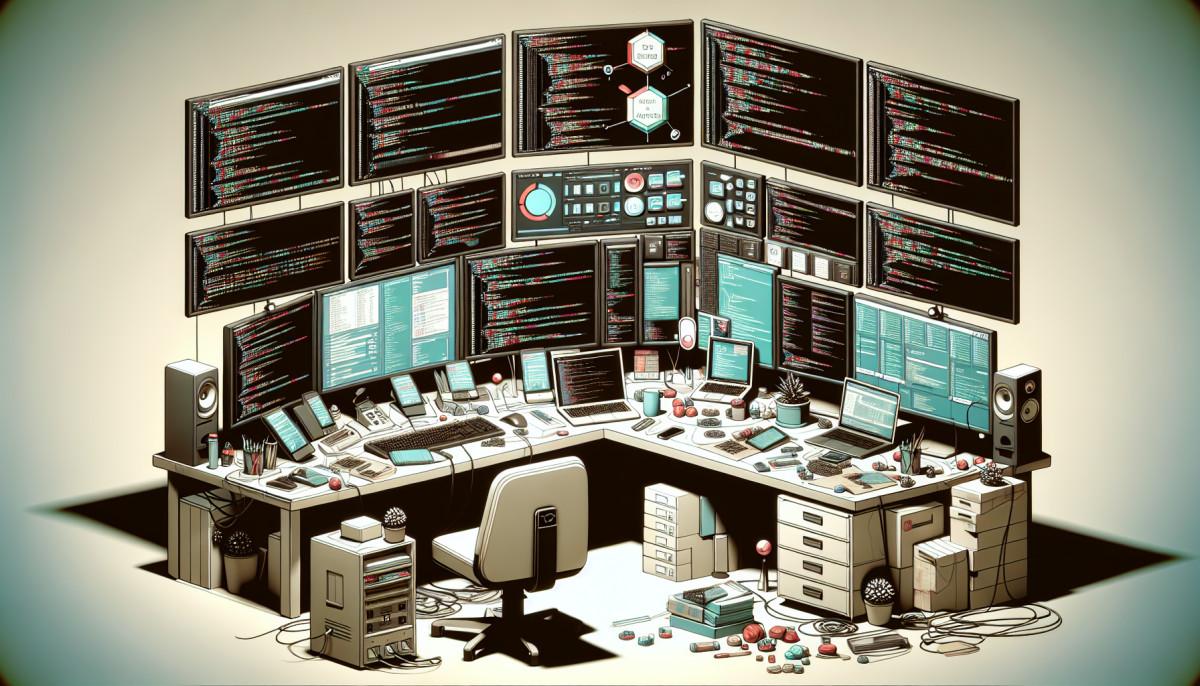

Mar 07, 2024 08:03am
Creating a custom WordPress theme is no small feat, and ensuring its high performance can be an even more daunting task. It requires knowledge, skill, dedication, and a firm grasp of WordPress development. But don’t worry, we've got you covered. In this guide, we'll discuss how to test and optimize custom WordPress themes for performance. By the end of this, you'll have the tools and know-how to make your WordPress theme run smoothly and efficiently.
How Caching and CDN Improve a WordPress Theme’s Performance
One of the first things to consider for performance optimization is the implementation of caching mechanisms and Content Delivery Networks (CDN). Caching is a technique that stores a static version of your website, allowing for faster access when a user revisits your site. WordPress plays host to a variety of plugins that simplify the process of implementing caching, an example of such is W3 Total Cache.
Conversely, CDN utilizes a global network of servers to deliver your website's static components like CSS, JavaScript files, and images. The use of CDN reduces loading times, particularly for users who are located far from your primary hosting server. Some popular choices for WordPress sites include Cloudflare and MaxCDN.
The combination of these services can significantly enhance the overall performance and speed of your WordPress theme, resulting in an improved user experience.
Code and Resource Optimization for your WordPress Theme
Apart from caching and CDN, another facet of WordPress theme optimization lies in the efficient management of code and resources. An optimized code translates to a more responsive theme and this can skyrocket the engagement rates of your website.
In WordPress development, code minification and compression alongside asset optimization are essential practices. Code minification reduces the size of your JavaScript and CSS files by eliminating unnecessary elements. Plugins like Autoptimize simplifies this process.
Asset optimization, on the other hand, involves the management of large images that could slow down your website loading time. Tools like Smush or TinyPNG can save you from this situation by providing optimal images without losing quality.
Performance Testing in WordPress Themes
Part of optimizing your WordPress theme for performance lies in correctly testing it. Performance testing helps you gauge the speed, responsiveness, and resource usage of your WordPress theme. There are various tools such as Google’s PageSpeed Insights, GTmetrix, and Pingdom available that provide insightful information about your website's performance.
After running these tests, you can move to fine-tuning your WordPress theme with benchmarking and profiling. Benchmarking identifies glitches or bottlenecks within your theme’s code, while profiling concentrates on observing how sections of your code are utilizing resources. Xdebug, when combined with webgrind for instance, is an effective tool for performing insightful code profiling.
Summary
The optimization and testing of custom WordPress themes are important for ensuring smooth and efficient operation. With caching, CDN implementation, code optimization, asset management, and regular performance testing with strategic tools, you can truly optimize your website for speed and performance.
Yet, it's worth mentioning that reflective WordPress development can be quite challenging. It requires deep understanding, focus, and dedication to build a WordPress theme that runs smoothly.
Call to Action
If you find all these processes a bit overwhelming and you need professional help, consider hiring the expert Laravel developer JerTheDev. He has extensive experience in WordPress development and can help optimize your WordPress theme for performance. Check out his Services page for more information, and take a step closer to an optimally performing WordPress website.
We hope this guide has been insightful and has given you a proper understanding of testing and optimizing custom WordPress themes for performance. In the fast-paced world of WordPress development, keeping your website up to speed (both literally and figuratively), stands as a prerequisite for achieving online success.