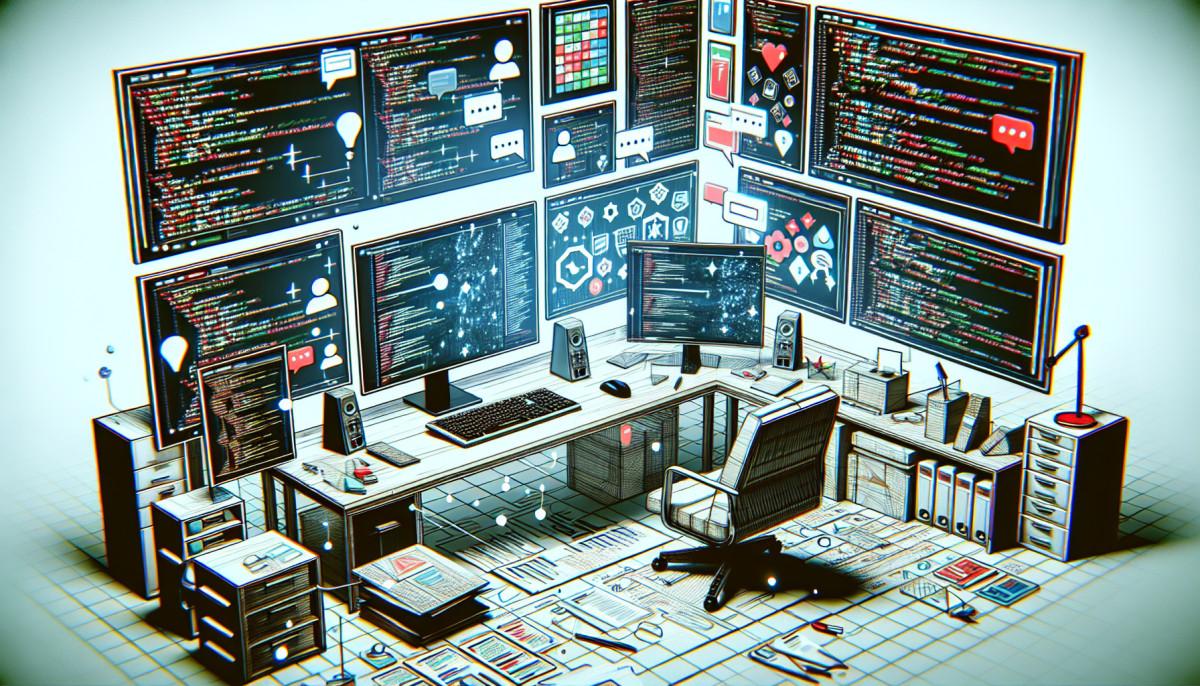

Mar 07, 2024 08:17am
Managing a WordPress multisite network can be challenging, especially when it comes to customizing and scaling your network. However, with the right approach, it can lead to unrivaled flexibility and growth for your platform. As a professional specializing in WordPress development and management, I bring to you a comprehensive guide on this very topic.
This guide serves as the third in our series about WordPress Multisite. We've previously educated you on setting up and managing your WordPress Multisite network. Now, it's time to delve into strategies to make your network more flexible, scalable and powerful.
Let's get started.
Making Your Network Adaptive and Customizable
Customizing your network to accommodate evolving needs is crucial. This requires flexible user roles and permissions, and adaptable content management strategies. Luckily, WordPress Multisite comes with built-in user roles. These include - Super Admin, Administrator, Editor, Author, Contributor, and Subscriber. As the network grows, you may need to create custom roles to meet your network's specific needs.
Crafting a Scalable Network Structure
When managing WordPress Multisite, customizing its structure is crucial for accommodating different site configurations. WordPress offers two primary configurations - subdomain and subdirectory. Both these configurations can be used as per the requirements of your network. Subdomain treats each site as a separate domain, whereas a subdirectory considers each site as part of the main domain.
Moreover, if you want your websites to have unique identities, WordPress allows for custom domain mapping. This essentially means you can have yourwebsite.com and site1.com as part of the same network.
Efficiently Growing Your Network
As your network grows, the ability to add new sites and users efficiently becomes a necessity. Under WordPress multisite development, you can do batch addition of new sites and users. As you scale, it's essential to also scale your infrastructure to accommodate an increasing number of visitors, sites and data. The implementation of load balancers and content delivery networks (CDN) can help with this.
Prioritizing Performance and Maintenance
Few things are as important as the sustained performance and upkeep of your WordPress Multisite network. Effective cache management and maintaining a clean database can contribute significantly to faster loading times and enhanced server performance. For optimized performance, you can use plugins like W3Total Cache or WP Super Cache.
On the other hand, tools like WP-Optimize come in handy for database optimization, cleaning up of spam comments and outdated plugins.
Implementing Network-Wide Design and Functionality
Having network-wide design and functionality provides a seamless user experience. You can manage and control the themes and plugins from the Network Administration Dashboard. Additionally, you can maintain consistency in design across your WordPress Multisite network by developing a base theme and applying it network-wide.
Conclusion
Managing a WordPress Multisite network isn't for the faint-hearted. It requires careful planning, strategic implementation, and regular monitoring. However, once monitored and optimized, it can offer unrivaled scalability and growth.
If you're still unsure where to start or need a helping hand, consider hiring a professional. Here at JerTheDev, we offer a range of services to help manage your WordPress Multisite network. If Wordpress development services are also on your radar, do consider taking a look at our Services page. We could be the perfect fit for your project.
This concludes our guide on WordPress Multisite Development: Tips for Customizing and Scaling Your Network. We hope you found it insightful. Go ahead and put these tips into practice to get a taste of how WordPress Multisite can do wonders for your platform.